
Java's Impact on the Internet: A Comprehensive Overview
Table of Content:
Java is strongly associated with the internet because of the first application program is written in Java was hot Java.
Web browsers to run applets on the internet.
Internet users can use Java to create applet programs & run then locally using a Java-enabled browser such as hot Java.
Java applets have made the internet a true extension of the storage system of the local computer.
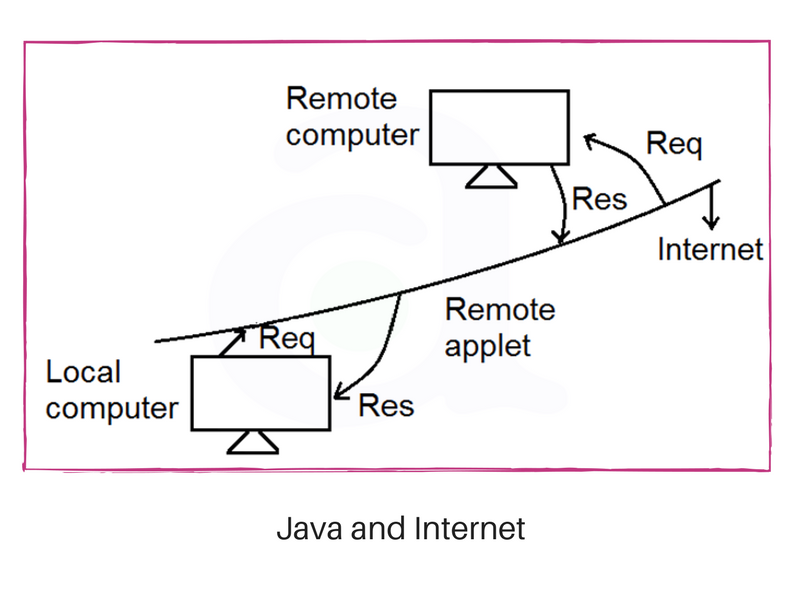
World wide web and internet
- World wide web is a collection of information stored on internet computers.
- World wide web is an information retrieval system designed to be used in the internet’s distributed environment.
- World wide web contains web pages that provide both information and controls.
- Web pages contain HTML tags that enable us to find retrieve, manipulate and display documents world wide.
- Before Java, the world wide web was limited to the display of still images & texts.
- With the help of Java WWW is capable of supporting animation graphics, games and wide rage special effects.

- Java communicates with a web page through a special tag called applet .
- Java user sends a request for an HTML document to the remote computers net browser.
- The web-browser is a program that accepts a request, processes the request and sends the required documents.
- The HTML document is returned to that user browser.
- The document contains the applet tag which identifies the applet. The corresponding applet is transferred to the user computer.
- The Java enabled browser on the user's computer interprets the byte code and provide output.
Web Browsers
The internet is a vast sea of information represented in many formats and stored on many computers. a browser is a software application used to locate, retrieve and display content on the World Wide Web, including Web pages, images, video and other files. As a client/server model, the browser is the client run on a computer that contacts the Web server and requests information. The Web server sends the information back to the Web browser which displays the results.
The browser application retrieves or fetches code, usually written in HTML (HyperText Markup Language) and/or another language, from a web server, interprets this code, and renders (displays) it as a Web page for you to view. on the computer or another Internet-enabled device that supports a browser.
An example of Web Browsers:
- Hot Java
- Netscape Navigator
- Internet Explorer
- Google Chrome
Java Support System
Web Browser
local computer should be connected to the internet
Web Server
A program that accepts a request from a user and gives output as per the requirement. Apache TomCat server is one of the major web servers.
Web Browser
The web browser is a software that will allow you to view web pages on the internet. it is a program that you use to access the Internet. It reads and knows how to display and download files that are put on servers for people to read. A program that provides the access of WWW and runs java applets. Chrome and Firefox are two major web browsers.
HTML
HTML is short for HyperText Markup Language. HTML is used to create electronic documents (called pages) that are displayed on the World Wide Web. Each page contains a series of connections to other pages called hyperlinks. Every web page you see on the Internet is written using one version of HTML code or another.
APPLET tag
The HTML
Java Code
Java code is used for defining Java APPLETS
Byte Code
Compiled java code that is referred to in the applet tag and transfers to the user computer.
Proxy Server
An intermediate server between the requesting client work station and the original server. It is typically implemented for ensuring security.
Mail Server
A mail server (also known as a mail transfer agent or MTA, a mail transport agent, a mail router or an Internet mailer) is an application that receives an incoming e-mail from local users (people within the same domain) and remote senders and forwards outgoing e-mail for delivery.
